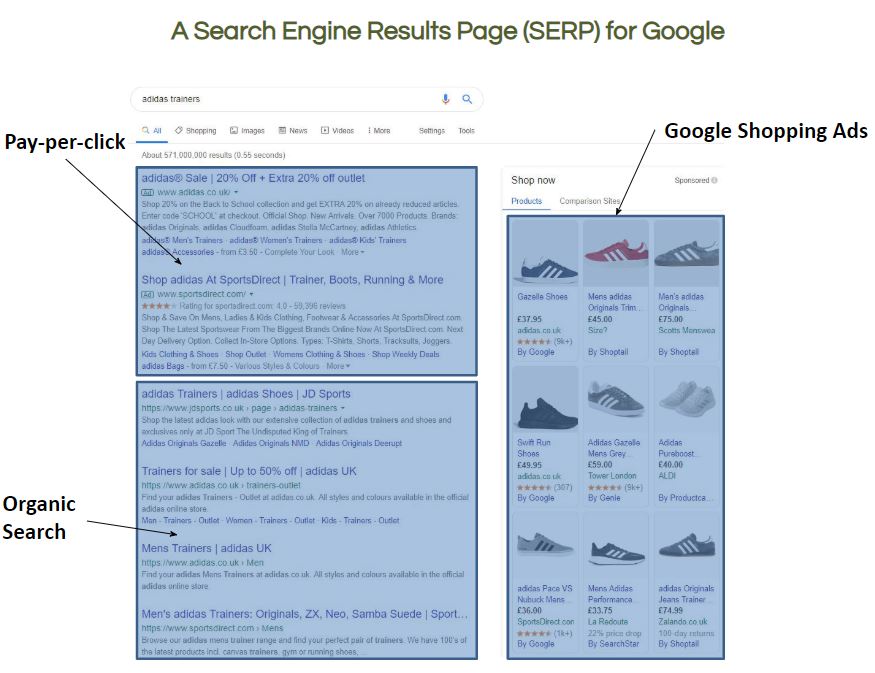As a digital marketer, I understand the importance of using Google Ads to reach a wider audience and increase conversions. Google Ads is a powerful platform that allows businesses to display their advertisements in front of potential customers who are already searching for products or services they offer. In this comprehensive guide, I will walk you through the process of unlocking the true potential of Google Ads.
Benefits of using Google Ads
There are numerous benefits of using Google Ads to promote your business. Firstly, it is a cost-effective way of advertising as you only pay when someone clicks on your ad. Secondly, Google Ads allows you to target specific keywords and demographics, ensuring that your ads are shown to the right audience. Thirdly, Google Ads provides detailed analytics that allows you to measure the effectiveness of your campaigns and adjust accordingly. Fourthly, Google Ads is highly customizable, giving you the ability to create ads that fit your brand’s unique style and messaging.
Understanding the Google Ads platform
Before you start creating ads on Google Ads, it is important to understand the platform and how it works. Google Ads is an auction-based advertising platform that allows businesses to bid on specific keywords to display their ads in front of potential customers. When someone searches for a particular keyword, Google will trigger an auction, where advertisers bid on the keyword. The highest bidder will have their ad displayed in the top position of the search results page.
To use Google Ads, you need to create a Google Ads account and set up a campaign. A campaign in Google Ads is a set of ad groups that share a budget, location targeting, and other settings. Within a campaign, you can create ad groups that contain specific keywords and ads.
Keyword research and selection for Google Ads
Keyword research is a crucial step in creating effective Google Ads campaigns. It involves identifying keywords that are relevant to your business and have high search volume. The goal is to find keywords that potential customers are searching for and that have low competition. There are several tools available for conducting keyword research, including Google Keyword Planner, Moz Keyword Explorer, and SEMrush.
Once you have identified your target keywords, it is important to group them into ad groups based on their relevance. This will help you create targeted ads that are relevant to each keyword group.
Creating effective ad copy for Google Ads
Creating effective ad copy is essential for a successful Google Ads campaign. Your ad copy should be engaging, relevant, and contain a clear call-to-action. It should also highlight the unique selling points of your product or service.
When creating ad copy, it is important to follow Google’s ad policies to ensure that your ads are approved. Google has strict policies on language, formatting, and content. Violating these policies can result in your ads being disapproved or your account being suspended.
Bidding strategies for Google Ads
Bidding strategies are important for optimizing your Google Ads campaigns. There are several bidding strategies available in Google Ads, including manual bidding, automated bidding, and target CPA bidding. Manual bidding allows you to set your own bids for each keyword, while automatic bidding lets Google set bids for you based on your campaign goals. Target CPA bidding is a smart bidding strategy that automatically sets bids to help you get as many conversions as possible at your target CPA.
Ad targeting options for Google Ads
Google Ads provides several targeting options that allow you to reach your desired audience. These include location targeting, device targeting, audience targeting, and keyword targeting.
Location targeting allows you to target specific geographic locations, such as cities, regions, or countries. Device targeting allows you to target specific devices, such as desktops, mobiles, or tablets. Audience targeting allows you to target specific audiences based on their interests, demographics, or behavior. Keyword targeting allows you to target specific keywords that are relevant to your business.
Measuring and analyzing the performance of your Google Ads campaigns
Measuring and analyzing the performance of your Google Ads campaigns is essential for optimizing your campaigns. Google Ads provides detailed analytics that allows you to track the performance of your campaigns, including clicks, impressions, conversions, and cost per click. You can also track the performance of specific keywords and ad groups to identify areas for improvement.
To analyze your campaigns, you can use Google Analytics, which provides deeper insights into user behavior and website performance. By analyzing your Google Ads campaigns, you can identify areas for improvement and adjust your campaigns accordingly.
Tips for optimizing your Google Ads campaigns
Optimizing your Google Ads campaigns is an ongoing process that requires constant monitoring and adjustment. Here are some tips for optimizing your campaigns:
- Test different ad copy: By testing different ad copy, you can identify what resonates best with your target audience.
- Use negative keywords: Negative keywords are keywords that you don’t want your ads to be displayed for. By using negative keywords, you can avoid irrelevant clicks and save money.
- Optimize landing pages: Your landing pages should be optimized for conversions. Make sure they are relevant to your ads and have a clear call-to-action.
- Use ad extensions: Ad extensions allow you to add additional information to your ads, such as phone numbers, location, and links.
- Monitor your campaigns regularly: Regular monitoring allows you to identify areas for improvement and adjust your campaigns accordingly.
Common mistakes to avoid when using Google Ads
There are several common mistakes that businesses make when using Google Ads. These include:
- Not conducting proper keyword research: This can result in your ads being displayed for irrelevant keywords, resulting in wasted ad spend.
- Not optimizing landing pages: If your landing pages are not optimized for conversions, you may not see a good return on your investment.
- Not using negative keywords: Not using negative keywords can result in irrelevant clicks and wasted ad spend.
- Not monitoring campaigns regularly: Regular monitoring allows you to identify areas for improvement and adjust your campaigns accordingly.
- Violating Google’s ad policies: Violating Google’s ad policies can result in your ads being disapproved or your account being suspended.
Resources for learning more about Google Ads
Google Ads is a complex platform, and there is always more to learn. Here are some resources for learning more about Google Ads:
- Google Ads Help Center: The Google Ads Help Center provides detailed information on how to use the platform and troubleshoot issues.
- Google Ads Academy: Google Ads Academy provides free online courses on how to use the platform effectively.
- Google Ads Community: The Google Ads Community is a forum where you can ask questions and get advice from other advertisers.
Conclusion
In conclusion, Google Ads is a powerful platform that can help businesses reach a wider audience and increase conversions. By understanding the platform, conducting proper keyword research, creating effective ad copy, and optimizing your campaigns, you can unlock the true potential of Google Ads. Remember to monitor your campaigns regularly and avoid common mistakes to make the most of your ad spend. With the right strategy and tools, Google Ads can be a valuable asset to your digital marketing efforts.